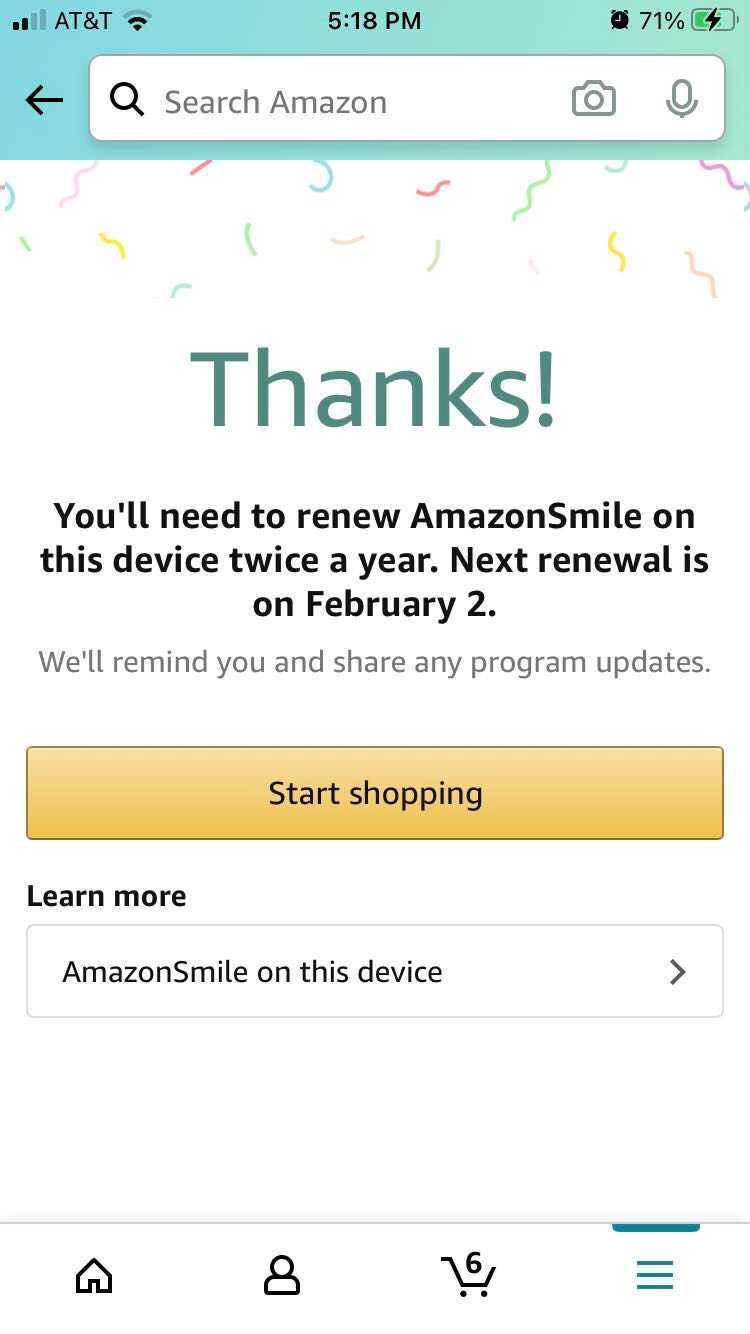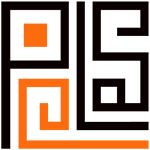Amazon Smile Program
You can support PCLS through your Amazon Purchases. The following instructions will walk you through step-by-step:
Desktop/Laptop Computer Setup
- Visit smile.amazon.com
- Sign in with your Amazon.com credentials
- Click on Your Account.On Your Account Page.
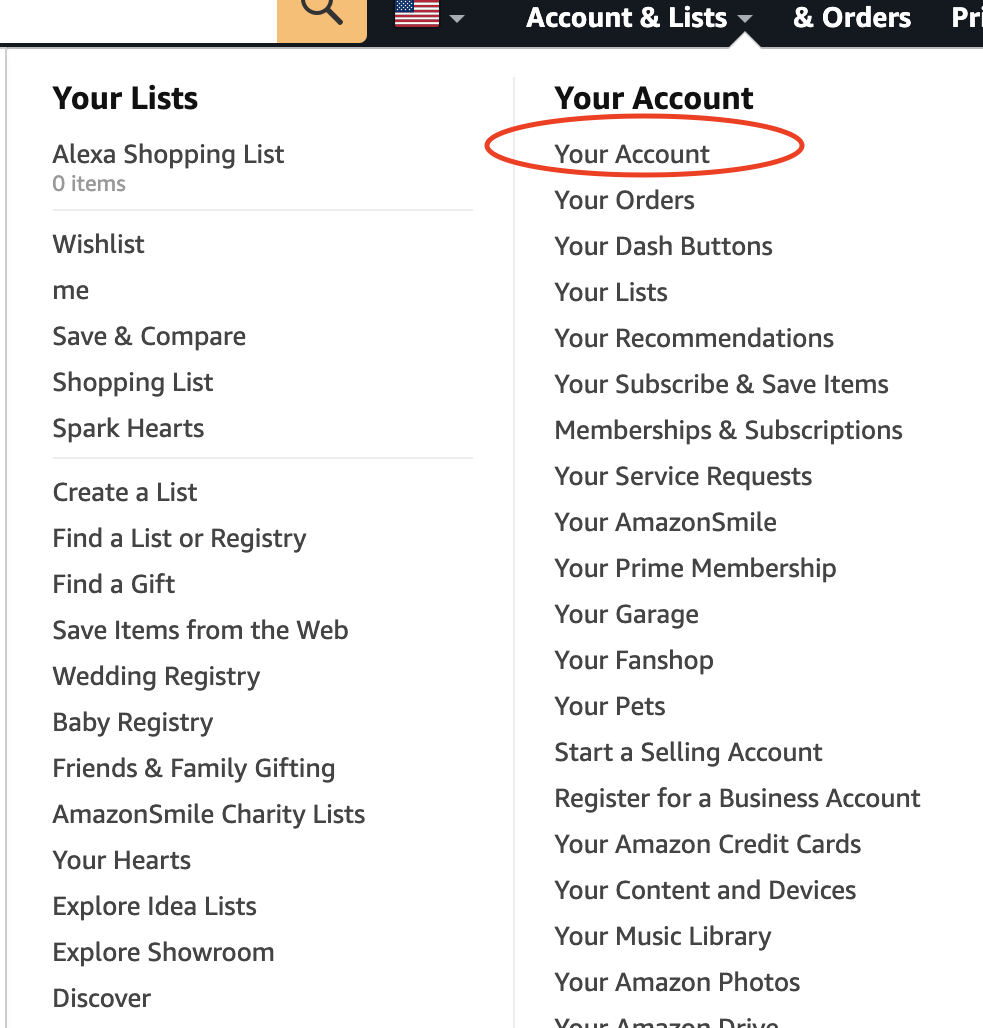
- Click on Change your Amazon Smile charity (Lower Right Corner)
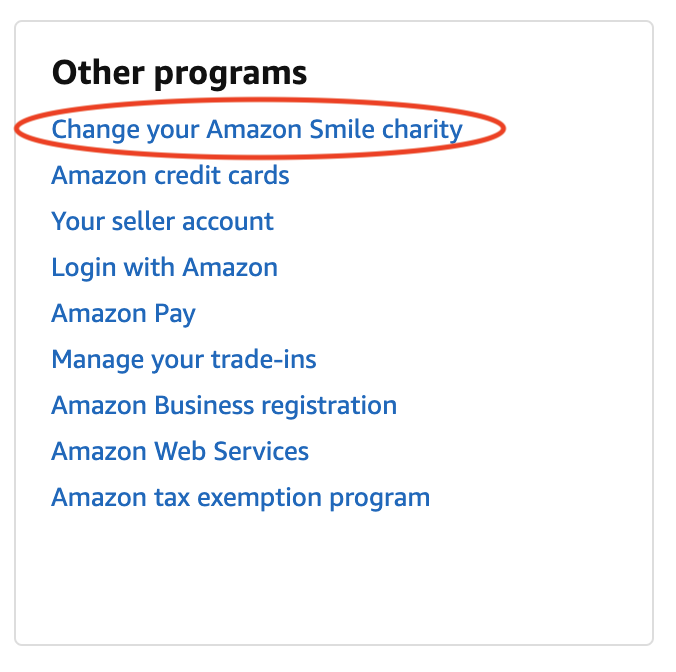
- Search Princeton Chinese Language School and click Search button:
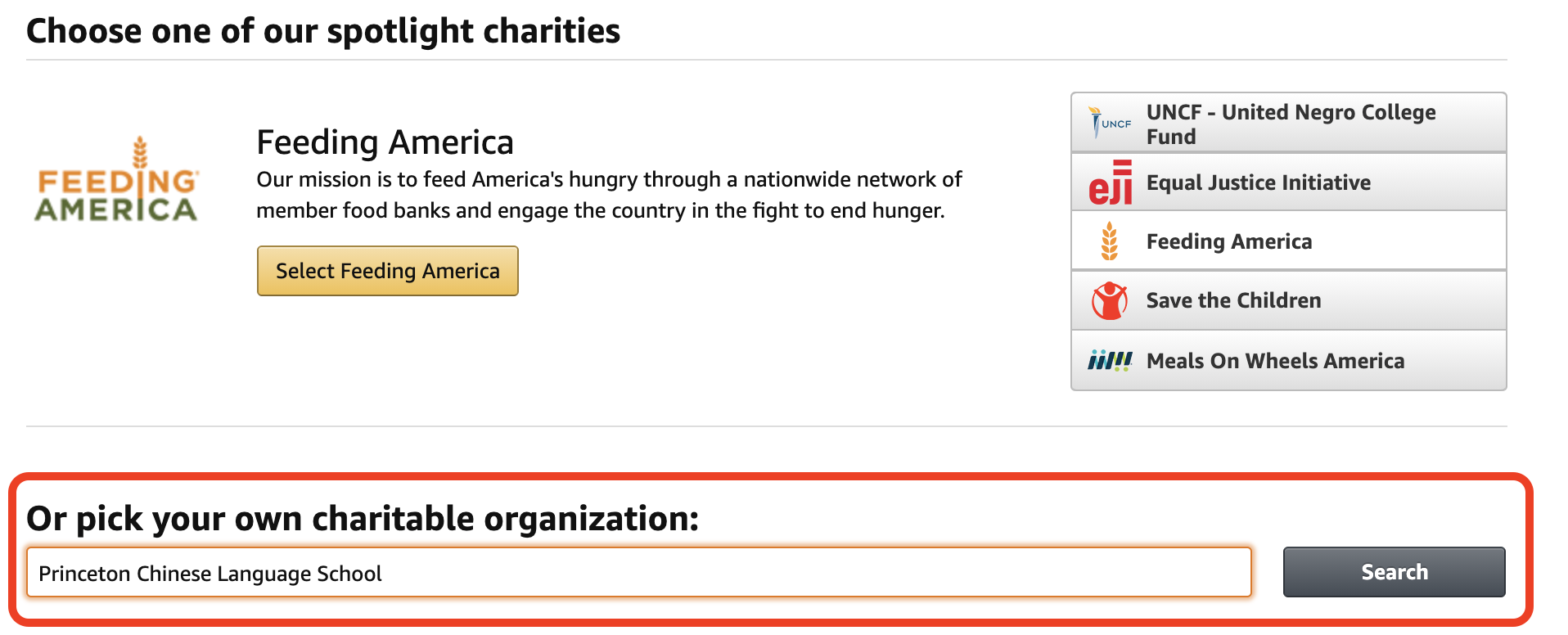
- Click Select button to choose Princeton Chinese Language School.
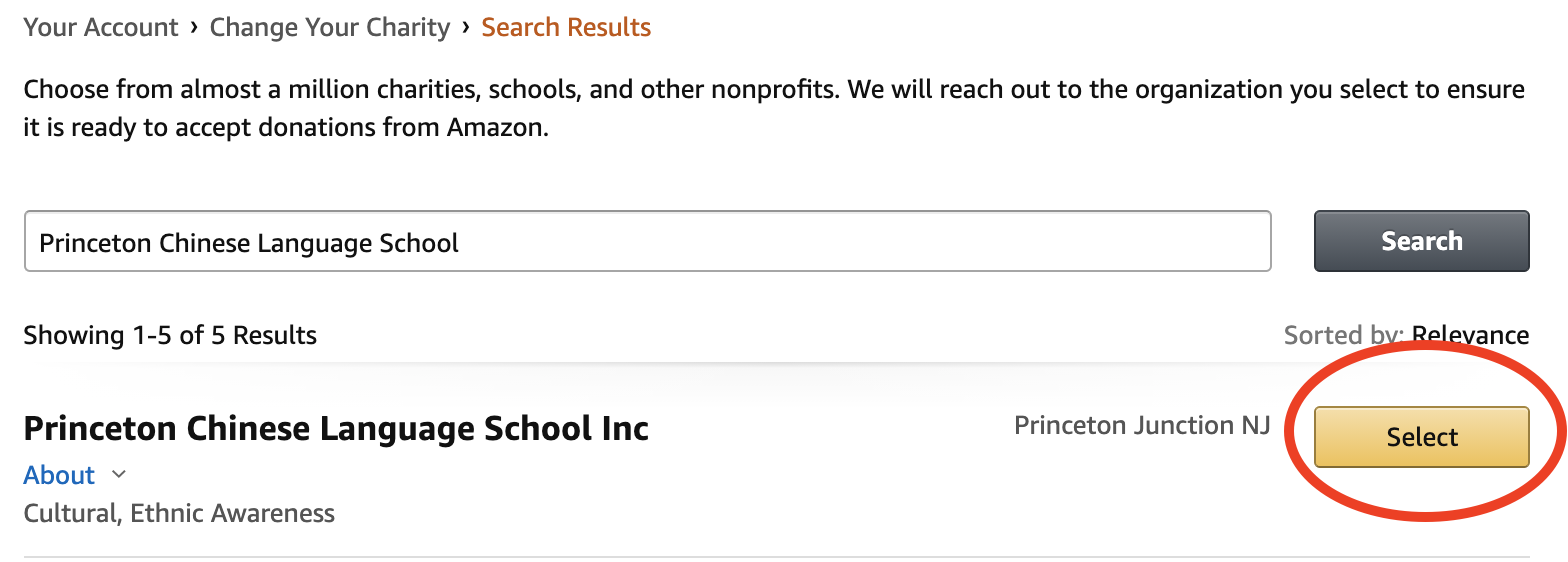
- When you see the following confirmation page, congratulations! You are all set!.

Shopping at Amazon
Be sure to visit smile.amazon.com when you shop at Amazon.
Activate AmazonSmile on your iPhone or Android
- Sign up for AmazonSmile: if you aren’t yet an AmazonSmile member, follow the instructions on the section above: Desktop/Laptop Computer Setup
- Open the Amazon Shopping app on your phone. If you don’t have the app already, download it from the Apple App Store or Google Play.
- Tap the three horizontal lines (aka the “hamburger”) at the top left.

- Tap Settings
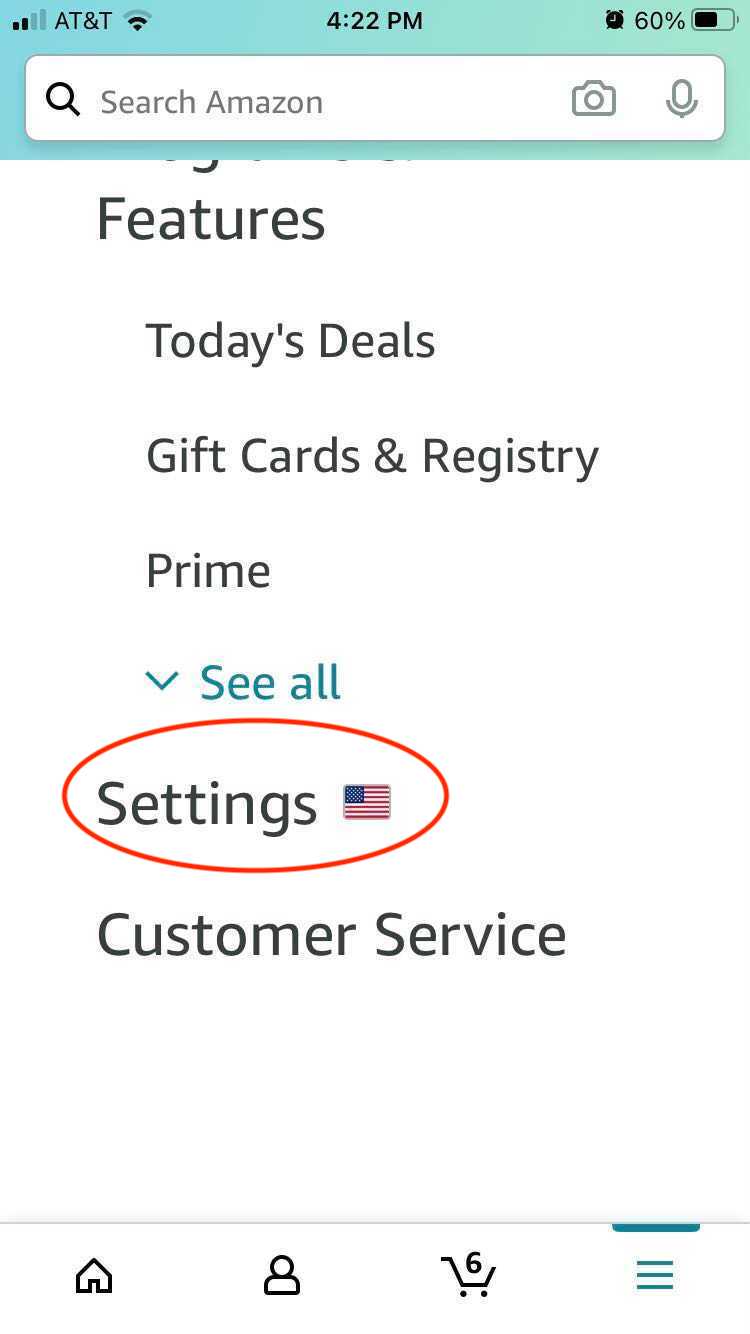
- Tap AmazonSmile
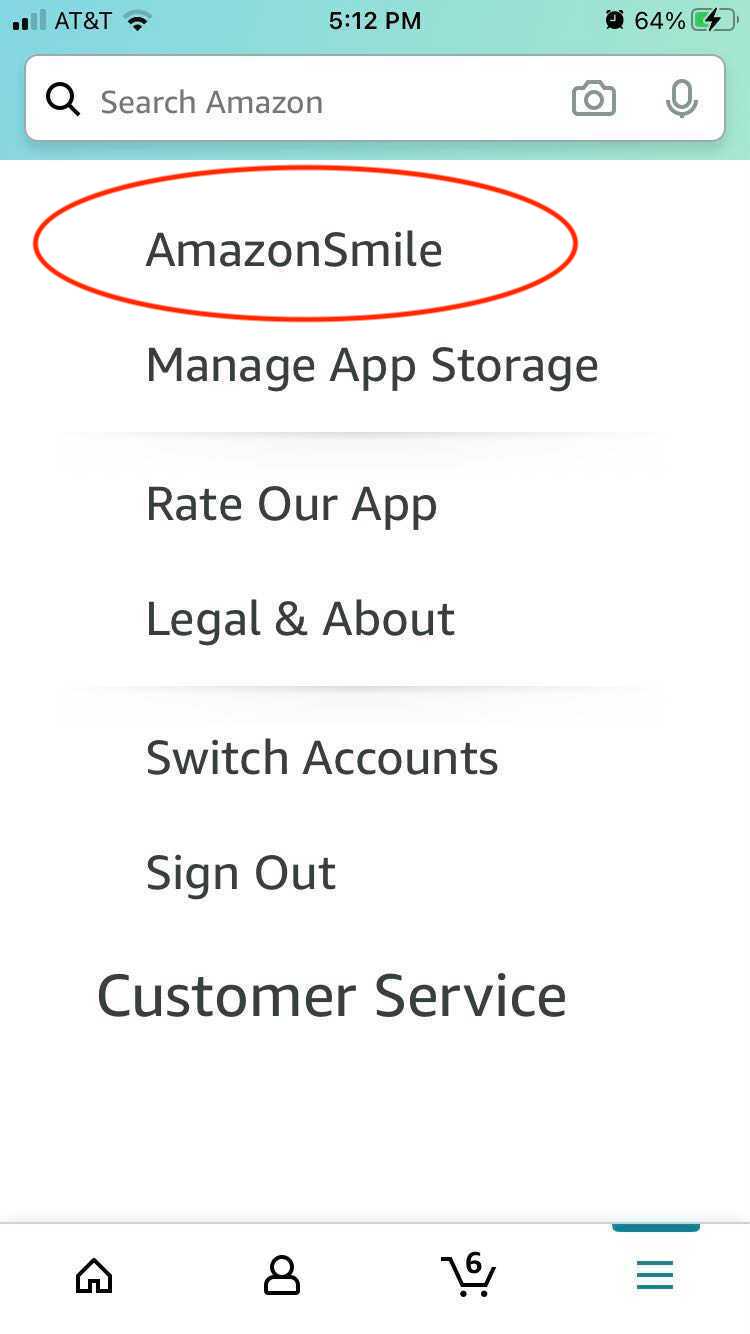
- Tap Turn on AmazonSmile

- Tap Turn on AmazonSmile again
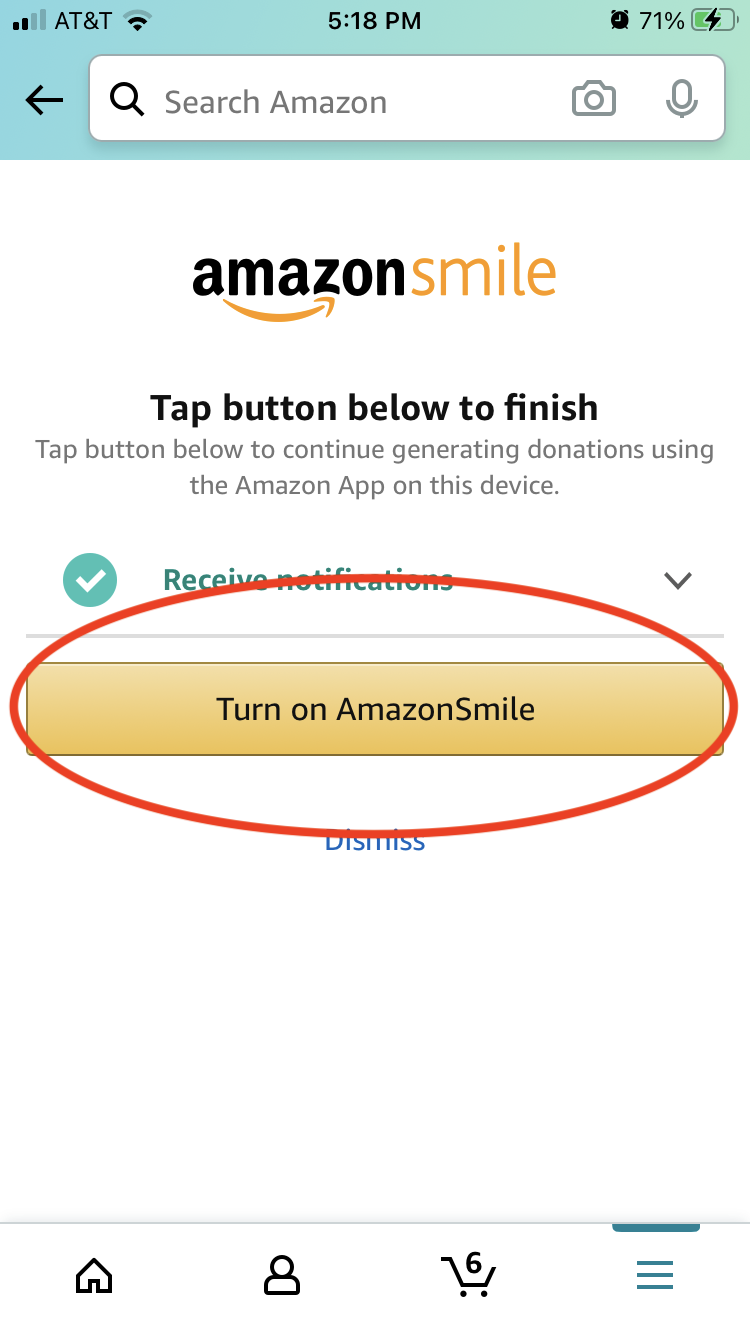
- You should see the following see. If so, congratulations! You’re all set!